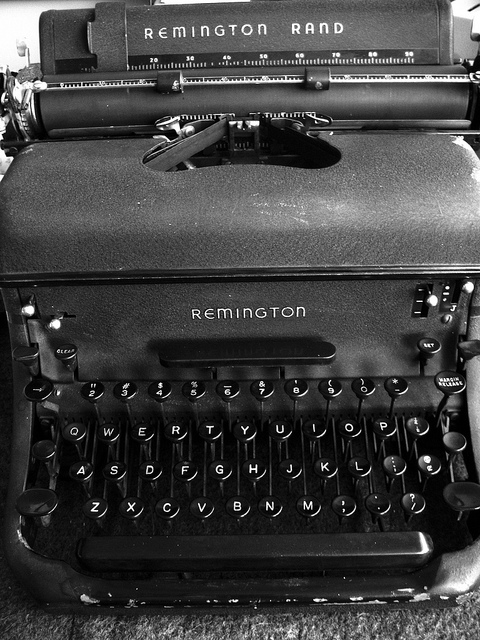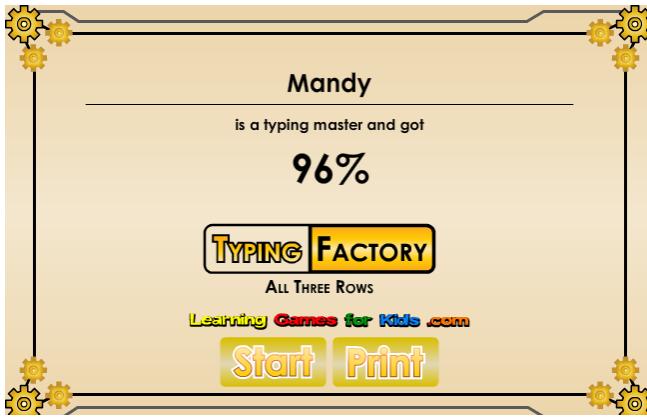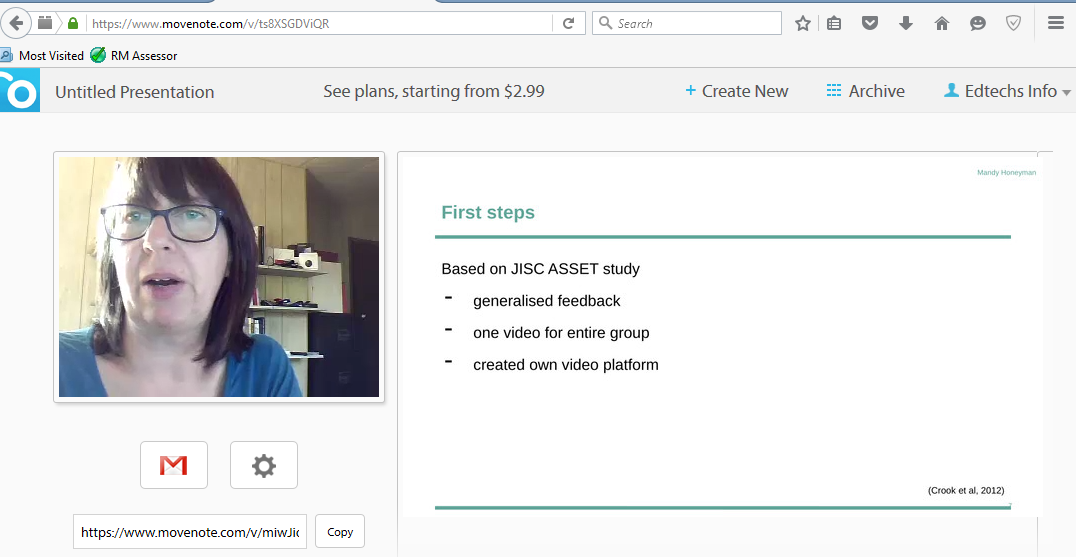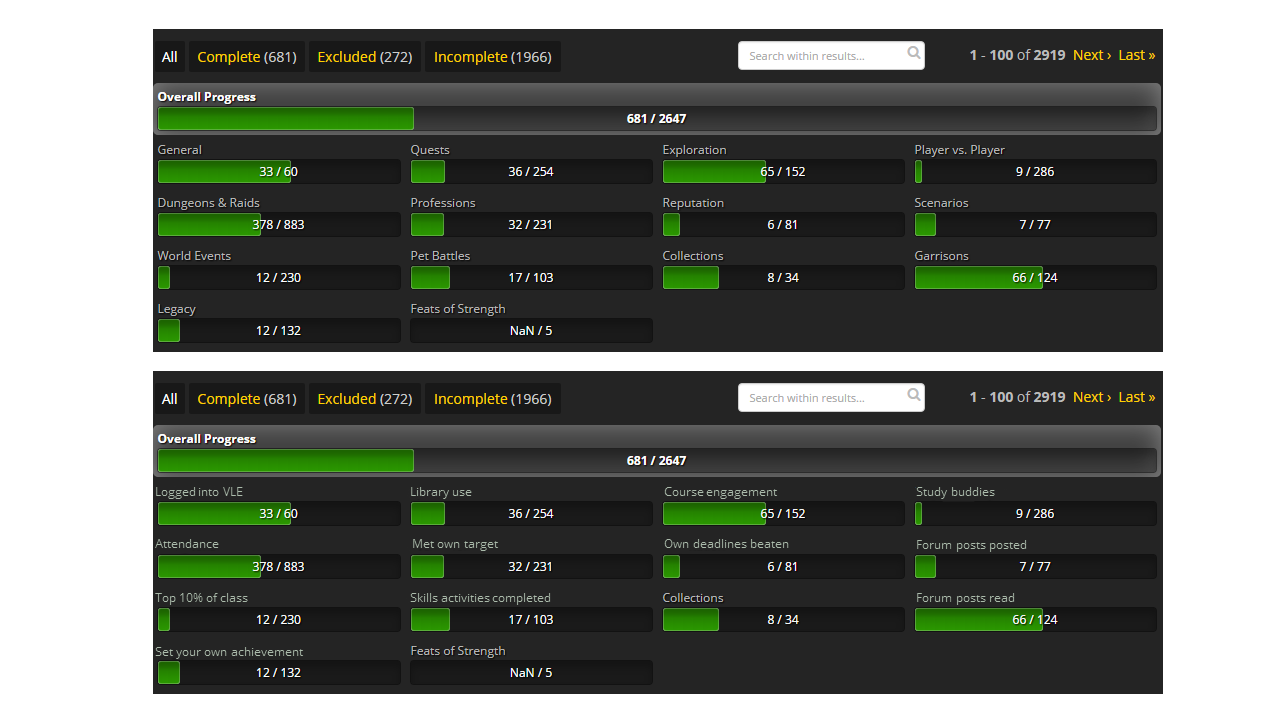It’s been a long time since I first stood up at an INSET day and promoted the idea to colleagues that teachers should maintain separate social media accounts. The main purpose remains keeping one’s professional interests separate from one’s personal ones and to maintain different privacy settings for these. Worst case scenarios have been reports of teachers refused jobs because of FB posts or friending students – also FB. Some people might find it easy to switch privacy settings as they go and to “just say no” to friendship requests, but those pesky privacy settings are very easy to ignore.
For several years I experimented with different configurations in order to try to show the way. It was pretty simple really, one just needs different email addresses. However, over the course of a couple of job changes, a country change, a career change, multiple accounts on Twitter, Facebook (FB) and Google, and eight years later things had got a little messy. This post describes some of the mistakes I made along the way, lots you may already have worked through but I hope some lessons might be useful and save you time.
 FACEBOOK
FACEBOOK
In the summer of 2012, when I stopped teaching at secondary level, I found myself with four different FB accounts:
- For friends
- For work
- For use in the classroom with children aged 12+ for teaching
- For the school’s page
The first two weren’t an issue and I kept these going and still have them, more of this later. The third was easy, I just deleted the account, but the fourth was annoying because it involved creating a new id, including an email address within the college’s domain.
Lesson One: Create a fictitious ID within the work domain from the start which can be passed between whoever is or becomes responsible for social media. The main problem is that FB bans certain words from user names like “Web Master” and tries to maintain that all FB users are authentic identities. It’s a toss-up between seeing this as an opportunity to get creative or just being an irritating waste of time.
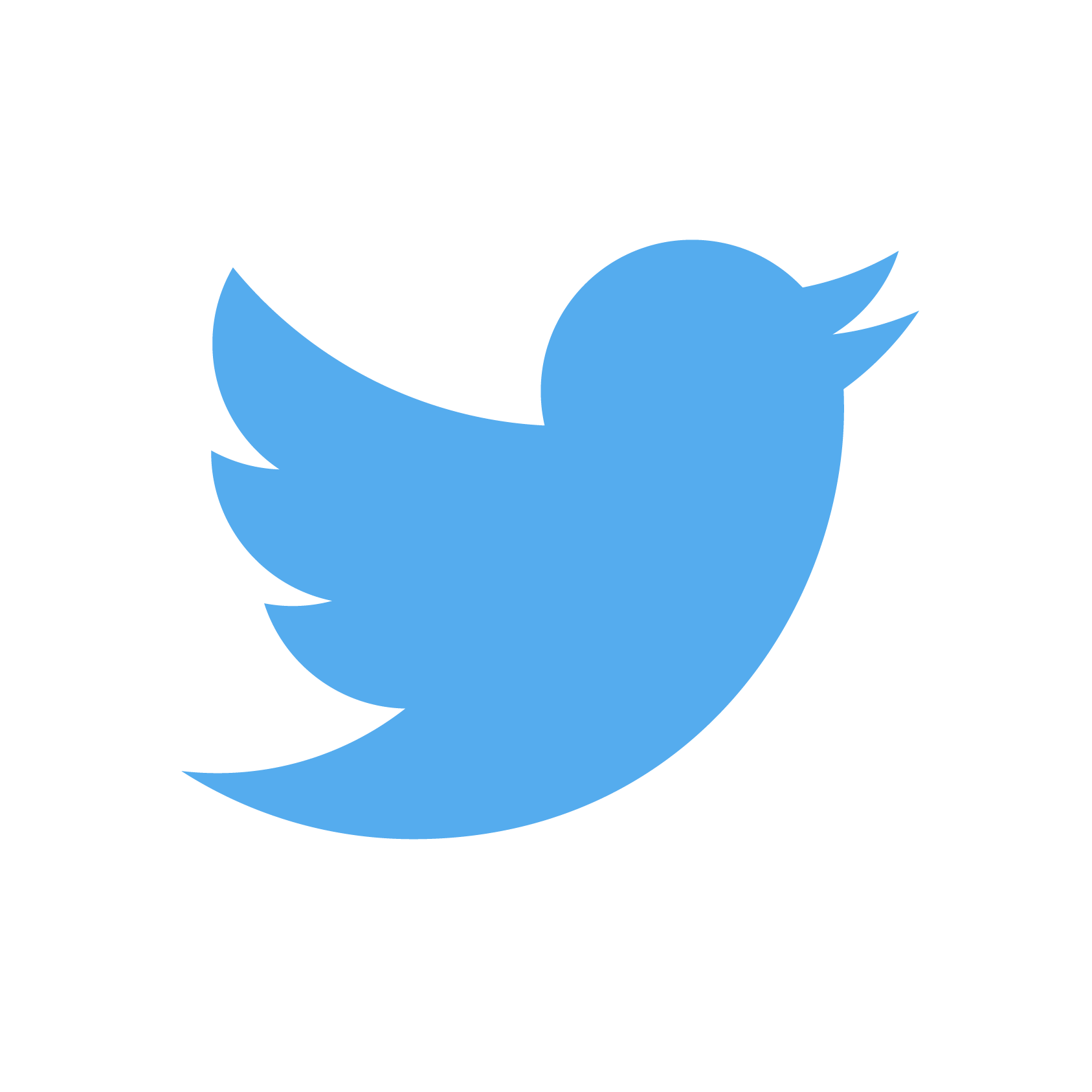 TWITTER
TWITTER
I started a Twitter account in 2009 but really got going with it in 2010. Mostly work related stuff. But by 2015 I ended up with another four accounts – three of which remain:
Quite a while ago I linked my Twitter account to FB; I felt that it was a great way to keep my work FB timeline active, though I also have a feeling that some of my work friends might hide those automated posts when I am in a particularly fervent tweeting period, like during conferences. I also created an automated publication linked to Twitter which collected various stories and collated them together. This gained me lots of new followers and is even pretty successful in finding stories that I am interested in myself.
While establishing edtechsInfo I changed my Twitter account to match. This meant I could keep all my followers and Twitter history intact. This made sense to me as this account was always primarily about work and edtech anyway. But I also wanted all my email accounts to be matched to the right Twitter accounts – makes sense right? This was more complicated because I had an extra account using one of my main email addresses. Nevertheless, after quite a bit of massaging of account settings in Twitter, I achieved my streamlined objective.
Lesson Two: Having created a FB page linked to my work FB account for edtechsInfo, I switched my Twitter account link to auto post to that page, however and I also wanted @MandyHoneyman to post automatically to my work FB timeline. Twitter doesn’t allow two separate accounts to link to the same FB account. The workaround for this was to use an old IFTTT account. So now, theoretically, I can post general work stuff via Twitter to FB timeline and edtech specific stuff to the edtechsInfo FB page. This is a new experiment so we will see how well that works in time.
None of this would be possible without multiple email addresses and now I am self-employed I am only using Gmail. But with multiple Gmail accounts come multiple Google IDs and so to my final social media playpen – Google Plus. I don’t use G+ that much… yet and most of my activity is on my very old (and kind of inappropriate) email address. But I still have tried to separate out my IDs – again based on work, edtechsInfo and play. Most important is to know that YouTube channels are also based on G+ IDs. So, for example, edtechsInfo’s G+ presence is firmly attached to edtechsInfo’s YouTube channel.
Lesson Three: Moving video around is boring and time consuming. There is, unfortunately, no way I can find to avoid having to download videos from one YouTube account and then upload to another in order to switch videos to different channels. If anyone knows of an easier way, please share.